VPC Endpoints Explained: Cost, Benefits, & Gateway Types!
Ever found yourself lost in the labyrinthine world of cloud networking, desperately seeking a secure and efficient way to connect your virtual private clouds (VPCs) to AWS services without exposing them to the public internet? The answer lies in VPC endpoints, the unsung heroes of secure cloud architecture. This article will serve as your compass, guiding you through the intricacies of VPC endpoints, their various types, benefits, and cost considerations.
In essence, VPC endpoints are virtual devices that enable you to privately connect your VPC to supported AWS services and VPC endpoint services powered by PrivateLink without requiring an internet gateway, NAT device, VPN connection, or AWS Direct Connect connection. Instances in your VPC do not require public IP addresses to communicate with services that use VPC endpoints. Traffic between your VPC and the other service does not leave the Amazon network. This isolation dramatically enhances security, reduces latency, and simplifies network management. But how do you choose the right type of endpoint, and how do the costs stack up against alternative solutions like NAT gateways?
| Feature | Description |
|---|---|
| VPC Endpoints | Virtual devices enabling private connections to AWS services without public internet exposure. |
| Gateway Endpoints | Support only S3 and DynamoDB; route traffic via a route table entry. |
| Interface Endpoints | Use AWS PrivateLink; support a wider range of services, including those offered by other AWS customers. |
| Benefits | Enhanced security, reduced latency, simplified network management, and cost optimization. |
| Cost Factors | Hourly charge per endpoint plus data processing fees. |
| NAT Gateway | Alternative for internet access but incurs higher costs and exposes traffic to the public internet. |
| VPC Peering | Connects two VPCs, offering a cost-effective solution for smaller networks. |
| Transit Gateway | Simplifies complex network architectures, especially those involving multiple VPCs and accounts. |
| VPC Cost | VPCs are cheap to set up and deploy because the cloud provider handles infrastructure. |
Let's begin by dissecting the core question: what exactly are VPC endpoints? Imagine your VPC as a secure, isolated fortress in the cloud. Now, imagine needing to access resources outside your fortress, like Amazon S3 for storing data or DynamoDB for managing databases. Traditionally, you'd need to punch a hole in your fortress wall an internet gateway and send your traffic through the public internet, potentially exposing it to vulnerabilities. VPC endpoints provide a secure, private tunnel directly to those AWS services, bypassing the internet altogether. Think of it as a secret passage known only to you and the AWS service you're connecting to. This drastically reduces your attack surface and ensures that your data remains within the secure confines of the Amazon network.
- Decoding Tollywood The 5 Movie Rules Telugu 2024 Explained
- Filmyfly Your Guide To Bollywood Hollywood More Review
However, not all tunnels are created equal. VPC endpoints come in two primary flavors: gateway endpoints and interface endpoints. Understanding the nuances between these two is crucial for designing an optimal cloud architecture. Gateway endpoints are the simpler of the two, supporting only Amazon S3 and DynamoDB. They operate at Layer 3 of the OSI model, meaning they work by adding an entry to your VPC's route table, directing traffic destined for S3 or DynamoDB to the gateway endpoint. Think of it as a dedicated exit on your fortress wall, specifically for deliveries to and from the S3 and DynamoDB warehouses. This makes them incredibly easy to configure and manage.
Interface endpoints, on the other hand, are far more versatile. They leverage AWS PrivateLink, a technology that allows you to privately access services hosted by AWS, other AWS accounts, and even supported AWS Marketplace partners. Interface endpoints operate at Layer 7 of the OSI model, creating an elastic network interface (ENI) within your VPC that acts as an entry point for the service. This ENI has a private IP address from your VPC's address range, making it appear as if the service is directly within your VPC. This is like building a brand-new, fully functional wing onto your fortress, seamlessly integrating the external service into your internal network. Because they use PrivateLink, interface endpoints support a wider range of services, including EC2, ELB, KMS, CloudWatch Logs, and many more. They also allow you to access services offered by other AWS customers who have enabled PrivateLink on their own services.
So, which type of VPC endpoint should you choose? The answer depends on your specific needs. If you're only accessing S3 and DynamoDB, gateway endpoints offer a simple and cost-effective solution. They're quick to set up and require minimal configuration. However, if you need to access a wider range of AWS services or services offered by other AWS customers, interface endpoints are the way to go. Their flexibility and broader service support make them ideal for complex cloud architectures. Keep in mind that interface endpoints generally incur higher costs than gateway endpoints, so it's essential to weigh the trade-offs between cost and functionality.
- Filmyfly Your Guide To Bollywood Hollywood More Alternatives
- Jackermans Mothers Warmth Ch 3 Release Date Heartfelt Story
Beyond security, VPC endpoints offer a multitude of benefits that can significantly improve your cloud infrastructure. One key advantage is reduced latency. By eliminating the need to traverse the public internet, VPC endpoints minimize the distance data must travel, resulting in faster response times and improved application performance. This is particularly crucial for latency-sensitive applications like real-time data analytics and high-frequency trading. Furthermore, VPC endpoints simplify network management. With no need to configure and manage internet gateways, NAT devices, or VPN connections, you can streamline your network architecture and reduce operational overhead. This frees up your IT team to focus on more strategic initiatives, like developing new applications and optimizing existing infrastructure.
Cost is always a critical factor in any cloud deployment, and VPC endpoints are no exception. Understanding the cost implications of VPC endpoints is essential for making informed decisions and optimizing your cloud spending. The pricing model for VPC endpoints typically involves two components: an hourly charge for each endpoint you provision and a data processing fee for the amount of data that passes through the endpoint. The hourly charge varies depending on the AWS region and the type of endpoint (gateway or interface). Data processing fees are usually charged per gigabyte (GB) of data processed.
To illustrate, let's consider a hypothetical scenario. Suppose you have a VPC in the US East (N. Virginia) region and you provision one interface endpoint to access Amazon S3. The hourly charge for the interface endpoint might be $0.01 per hour. If you run the endpoint for an entire month (approximately 730 hours), the hourly cost would be $7.30. Now, let's say you transfer 100 GB of data through the endpoint during the month. The data processing fee might be $0.001 per GB, resulting in a data processing cost of $0.10. The total cost for the VPC endpoint for the month would be $7.30 + $0.10 = $7.40.
How do these costs compare to alternative solutions like NAT gateways? NAT gateways provide internet access for instances in private subnets, allowing them to download software updates or access external APIs. However, NAT gateways also incur costs, including an hourly charge for the NAT gateway itself and a data processing fee for the data that passes through it. In general, NAT gateways tend to be more expensive than VPC endpoints, especially for high-traffic workloads. Furthermore, NAT gateways expose your traffic to the public internet, potentially increasing your security risk.
Consider the same scenario as before. If you were using a NAT gateway to access S3, you might incur an hourly charge of $0.045 per hour, resulting in a monthly cost of $32.85. The data processing fee might be the same as before, $0.001 per GB, resulting in a data processing cost of $0.10. The total cost for the NAT gateway for the month would be $32.85 + $0.10 = $32.95. As you can see, the NAT gateway is significantly more expensive than the VPC endpoint in this example. The difference in cost becomes even more pronounced as the amount of data transferred increases.
While VPC endpoints offer a secure and cost-effective solution for accessing AWS services, they are not always the best option for connecting multiple VPCs together. For smaller networks, VPC peering can be a more economical alternative. VPC peering allows you to directly connect two VPCs, enabling instances in each VPC to communicate with each other as if they were in the same network. VPC peering is relatively simple to set up and manage, and it doesn't incur any hourly charges or data processing fees. However, VPC peering becomes less practical as the number of VPCs in your network grows. Managing a large number of VPC peering connections can become complex and cumbersome.
For more complex architectures involving multiple VPCs and accounts, transit gateway offers a more scalable and manageable solution. Transit gateway acts as a central hub, allowing you to connect multiple VPCs, on-premises networks, and even other transit gateways. This simplifies network management and reduces the complexity of routing traffic between different networks. While transit gateway does incur costs, including an hourly charge for each transit gateway attachment and a data processing fee for the data that passes through the gateway, it can be more cost-effective than managing a large number of VPC peering connections, especially for high-traffic networks.
The choice between VPC peering and transit gateway depends on the size and complexity of your network. For smaller networks with a limited number of VPCs, VPC peering offers a simple and cost-effective solution. For larger, more complex networks, transit gateway provides a more scalable and manageable architecture. Understanding the trade-offs between these two options is essential for designing an optimal cloud network.
The world of cloud computing is constantly evolving, and it's essential to stay informed about the latest trends and technologies. One area that's gaining increasing attention is the convergence of peer-to-peer (P2P) networks and VPCs. While these two technologies may seem disparate, they can be combined to create powerful and flexible solutions for a variety of use cases. P2P networks are decentralized networks where devices communicate directly with each other, without relying on a central server. This can be useful for applications like file sharing, content distribution, and real-time communication.
VPCs, on the other hand, are isolated and secure environments within the cloud, providing a controlled and managed infrastructure for running applications. Combining P2P networks and VPCs can offer the best of both worlds. For example, you could use a P2P network to distribute content to users located around the world, while using a VPC to securely store and manage the content. This would allow you to leverage the scalability and efficiency of a P2P network while maintaining the security and control of a VPC. This approach is particularly relevant in the context of the Internet of Things (IoT), where devices often need to communicate with each other locally while also connecting to a central cloud platform.
Imagine a scenario where you have a network of smart sensors deployed in a factory. These sensors need to communicate with each other in real-time to coordinate tasks and optimize processes. A P2P network can be used to facilitate this local communication, allowing the sensors to share data and coordinate actions without relying on a central server. At the same time, the sensors need to send data to a cloud platform for analysis and storage. This can be done securely and efficiently using a VPC endpoint. The P2P network handles the local, low-latency communication, while the VPC ensures that the data sent to the cloud is secure and protected.
However, integrating P2P networks and VPCs also presents some challenges. One key challenge is managing the security of the P2P network. Since P2P networks are decentralized, it can be difficult to control who has access to the network and what data they can access. This is where VPCs can play a crucial role. By deploying the P2P network within a VPC, you can leverage the security features of the VPC to control access and protect data. You can use security groups to restrict traffic to and from the P2P network, and you can use network ACLs to control access to the VPC from the outside world.
Another challenge is managing the complexity of the combined architecture. Integrating P2P networks and VPCs can result in a complex and distributed system that can be difficult to manage and troubleshoot. This is where automation and monitoring tools can be invaluable. By automating the deployment and configuration of the P2P network and the VPC, you can reduce the risk of errors and simplify management. By monitoring the performance of the P2P network and the VPC, you can quickly identify and resolve any issues that arise.
As cloud computing continues to evolve, understanding the different networking options available is essential for building secure, scalable, and cost-effective applications. VPC endpoints provide a crucial tool for connecting your VPCs to AWS services and other resources without exposing them to the public internet. By carefully considering the different types of VPC endpoints, their benefits, and their cost implications, you can design an optimal cloud architecture that meets your specific needs. And as the convergence of P2P networks and VPCs continues to gain momentum, exploring these hybrid architectures can unlock new possibilities for innovation and efficiency.
Now, let's shift gears and delve into a more granular aspect of VPC configuration: IP address management (IPAM) and its associated costs. Understanding how IP addresses are assigned and managed within your VPC is crucial for optimizing network performance and minimizing costs. AWS IPAM provides a centralized service for managing IP addresses across your AWS environment, allowing you to allocate, track, and audit IP address usage. This can be particularly valuable in large and complex environments with multiple VPCs and accounts.
When using IPAM, it's important to understand how different IP address assignments impact your costs. Each IP address that you assign to a network interface counts as an "active address attachment" for IPAM. The cost of IPAM is typically based on the number of active address attachments in your account. Therefore, optimizing your IP address allocation strategy can help you reduce your IPAM costs.
Consider the following example. Suppose you have 50 network interfaces in your VPC, and you assign a /28 prefix (16 IPv4 addresses) to each interface. This means that you have a total of 50 * 16 = 800 active IPv4 address attachments. In addition, you have 100 other network interfaces in your VPC, and you assign a /80 prefix (approximately 300 trillion IPv6 addresses) to each interface. This means that you have a total of 100 active IPv6 address attachments. The total number of active address attachments in your account would be 800 + 100 = 900.
However, you may be able to reduce your IPAM costs by using a more efficient IP address allocation strategy. For example, instead of assigning a /28 prefix to each network interface, you could assign a /32 prefix (a single IPv4 address) to each interface. This would reduce the number of active IPv4 address attachments from 800 to 50, resulting in a significant cost savings. Of course, you would need to ensure that a /32 prefix is sufficient for the needs of each network interface. If you require more than one IP address per interface, you could consider using a smaller prefix, such as a /30 or /29. The key is to carefully analyze your IP address requirements and choose the smallest prefix that meets your needs.
The configurations described earlier, related to Nexus devices, vPC peer links, and spanning tree protocols, are deeply rooted in Cisco's networking technologies. These configurations, while relevant to network engineers familiar with Cisco environments, represent a distinct approach to achieving high availability and redundancy at the data link layer, primarily within on-premises data centers. Cisco's vPC (virtual Port Channel) technology allows two Nexus switches to appear as a single logical switch to connecting devices, eliminating Spanning Tree Protocol (STP) blocked ports and enabling full bandwidth utilization.
The example configurations provided, such as "Po1 desg fwd 200 128.4096 (vpc) p2p" and the detailed setup steps for vPC peer links, highlight the intricacies of configuring vPC in a Cisco environment. These configurations involve parameters like peer-gateway, domain ID, and vPC peer-link interfaces, all of which are specific to Cisco's Nexus operating system (NX-OS). While the underlying principles of high availability and redundancy are universally applicable, the implementation details differ significantly between Cisco's on-premises solutions and AWS's cloud-based networking services like VPC endpoints, VPC peering, and Transit Gateway.
It's important to recognize that AWS's cloud networking services are designed to abstract away much of the underlying complexity of traditional networking. AWS handles the physical infrastructure, routing, and redundancy, allowing users to focus on configuring their virtual networks and connecting them to AWS services and other networks. This abstraction simplifies network management and reduces the operational overhead associated with managing complex on-premises networks.
For network engineers transitioning from Cisco environments to AWS, it's crucial to understand the differences in terminology, configuration paradigms, and underlying architectures. While the fundamental networking concepts remain the same, the way they are implemented and managed in the cloud differs significantly. AWS provides a rich set of tools and services for building secure, scalable, and highly available networks in the cloud, and it's important to leverage these tools effectively to achieve optimal results.
The cost of VPC links, often cited as having a "predefined cost of 200," requires further clarification within the context of AWS. While there might be specific scenarios or services where a fixed cost of 200 is associated with a particular type of VPC link or configuration, it's essential to understand that AWS's pricing model for VPC networking services is generally based on usage, including hourly charges for resources and data processing fees. Therefore, it's unlikely that VPC links, in general, have a fixed cost of 200 across all scenarios.
It's possible that the "predefined cost of 200" refers to a specific feature, configuration, or service related to VPC links within a particular AWS offering. However, without more context, it's difficult to determine the exact meaning of this statement. When evaluating the cost of VPC networking services, it's always recommended to consult the official AWS pricing documentation and use the AWS Pricing Calculator to estimate costs based on your specific usage patterns and resource requirements.
The ease of setting up and deploying VPCs is a significant advantage of cloud computing. Cloud providers like AWS handle the underlying infrastructure, including the physical servers, networking equipment, and power and cooling systems. This eliminates the need for companies to invest in and manage their own data centers, significantly reducing capital expenditures and operational costs. The cloud provider also handles the maintenance, patching, and upgrades of the infrastructure, freeing up companies to focus on their core business activities.
The fact that VPCs are "cheap to set up and deploy" doesn't mean that they are free. AWS charges for the resources that you use within your VPC, such as EC2 instances, storage, and data transfer. However, the costs are typically much lower than the costs of running your own data center. Furthermore, AWS offers a variety of pricing options, such as reserved instances and spot instances, that can help you further reduce your costs.
The ability to segment deployments within a VPC is another key benefit of cloud computing. VPC users can create multiple subnets within their VPC, each with its own security group rules and network ACLs. This allows them to isolate different applications and environments from each other, enhancing security and reducing the risk of cross-contamination. For example, you could create separate subnets for your web servers, application servers, and database servers, and then configure the security groups and network ACLs to allow only the necessary traffic between these subnets.
The ease of separating financial data, sales platforms, and DevOps environments within a VPC is a direct result of the segmentation capabilities described above. By creating separate subnets for each of these environments, you can ensure that they are isolated from each other and that access is controlled. This can help you meet compliance requirements, protect sensitive data, and reduce the risk of security breaches. For example, you could create a separate subnet for your financial data and then configure the security groups and network ACLs to allow only authorized personnel to access this subnet.
In conclusion, the landscape of cloud networking is diverse and constantly evolving. VPC endpoints, VPC peering, and Transit Gateway offer distinct approaches to connecting VPCs and accessing AWS services, each with its own set of benefits and cost considerations. Understanding the nuances of these technologies is crucial for designing secure, scalable, and cost-effective cloud architectures. As the cloud continues to mature, exploring hybrid architectures that combine P2P networks and VPCs can unlock new possibilities for innovation and efficiency, enabling organizations to leverage the best of both worlds.
- Filmyfly Your Guide To Bollywood Hollywood South Movies News More
- Masa49com Your Ultimate Guide Online Resource Hub More

VPC vs VSS IP With Ease
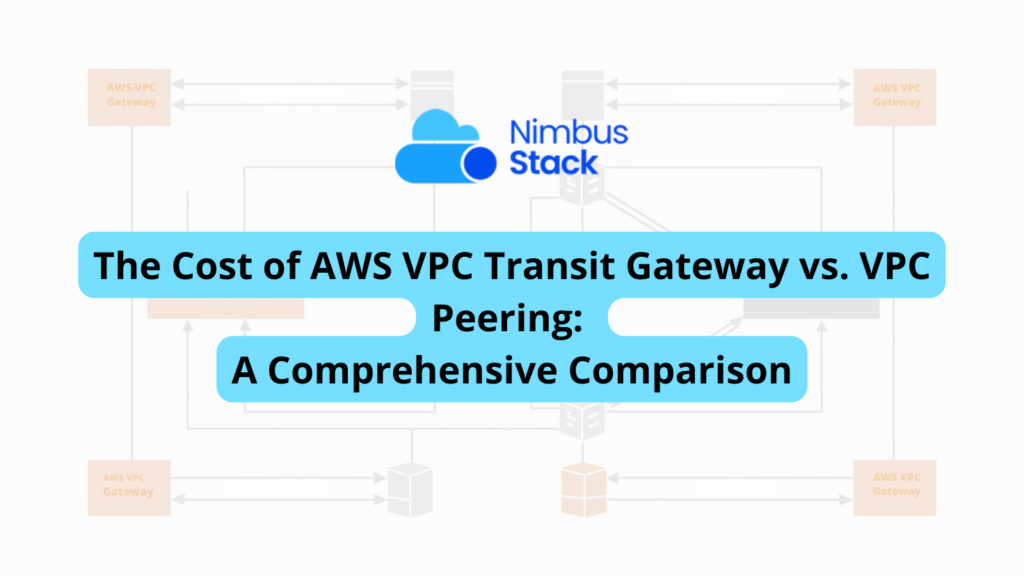
The Cost of AWS VPC Transit Gateway vs. VPC Peering A Comprehensive
.png)
Amazon VPC Networking Components GeeksforGeeks